My Gadget From US
Numerous people in the office keep on asking me, "Hey, back from Houston? What you bought this round?" I have returned for almost a month, yet, people still don't believe I did not spoil myself with new gadget(s). When I responded "nothing", nobody believed me! I think I've already been stamped "gadget nut".
Ok ok, y'all are right. I bought something, but it's not something that amazes everyone with jaw-drop expression like I did in the past. This time it's just a simple "Jerry", nothing special and therefore I did not want to show off. But let me reveal it here...
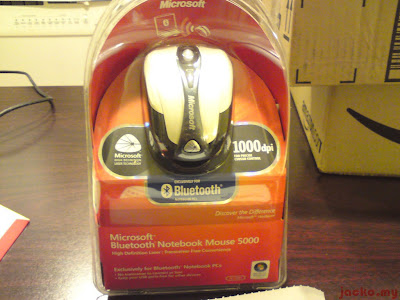
"Jerry" in Tom and Jerry cartoon, the mouse, the Microsoft Bluetooth Notebook Mouse 5000. I bought it from Amazon.com for RM135 inclusive of shipping compared to RM185 in Low Yat, the last I checked before I flew to US.
When I received the parcel, I thought I would not be able to open the hard sharp plastic without a cutter, unless I really took the risk of cutting myself by the sharp edge plastic when teared it apart. If you have bought something seal in such plastic, you know what I mean. But look at this...

The hard plastic was pre-cut that I could easily just tear it off along the guided line...

Thumbs up to Microsoft! This is why I like their products (except Operating Systems) especially the input devices, they are so heedful to the buyer needs and their product users. I always prefer their keyboards and mouses than any other brands like Logitech, this is just personal preference though.
The entire package...

Yes, Energizer battery, not some unknown China brand battery with "heavy duty" label which you normally get when buy something with free battery in Malaysia.
Now the buttons...

One draw back, no forward button. Actually this wasn't my ideal choice, but I traded off the forward button with its transceiver free feature. If you have used any wireless mouse before, it always comes with an USB dongle/transceiver and sometimes you need to install drivers for it to function. For this transceiver-free Microsoft mouse, no need USB dongle/transceiver, I just paired it with the built in Bluetooth. This saves me 1 USB port.
Now the size...


A bit fatty. Well, I believe it is ergonomically designed to curve with the palm...

Just nice to rest my palm on it. I have been using it for a month plus, feeling good for long use like 2 3 hours, no pain no strain so I think the size is just perfect for my palm. Also, I don't feel like it drains the netbook battery, perhaps few minutes reduction with its usage but insignificant that I do not bother measure its power consumption, I guess the laser technology which doesn't emit any light like the old time LED/light mouses could attribute to its low power consumption. The only uneasy part for me at the beginning was the precision, it's 1000dpi which I am using 800dpi in my home PC and work laptop. I needed some time to get used to it. Oh ya, the scroll wheel a bit noisy.
I am not going to guide through how to pair it with the netbook/notebook, it's as simple as abc, but I want to share a tip that may be helpful to others, especially I read many user reviews complained the same issue. Many users reported that they encountered dead mouse after inactivity of the mouse for some times i.e. 10 minutes, or when the workstation went on standby/hibernate and came back on, the mouse was not recognized and needed a re-pair. I faced the same problem when I used it in my day 1 and 2, then I spent little time to diagnose it and discovered the root cause was the security setting in Bluetooth software. This is the setting you need to change in your Bluetooth software...

Wind comes with Toshiba Bluetooth Stack. If you are using the same software, right click on the Bluetooth icon in the system tray and select Option. Go to Security tab - Custom Level. Deselect Link Level Enforced Security (Authentication and Encryption). Click OK few times to exit. You are done and try it out!
I am not happy with the loosen security, so I went into the setting again to tighten the security...

You can enforce full security for all other Bluetooth services such as A2DP, PAN etc but you can only enable security on the client side for HID service, just like the snapshot shown above. With this tune up, the security is not compromised and the mouse works flawlessly after that.
Try it out and feedback if it works for you. If you are using other Bluetooth stack like Widcomm or Windows, just explore yourself on the security setting, try and error, I believe you may get to the same result.


Comments
Post a Comment